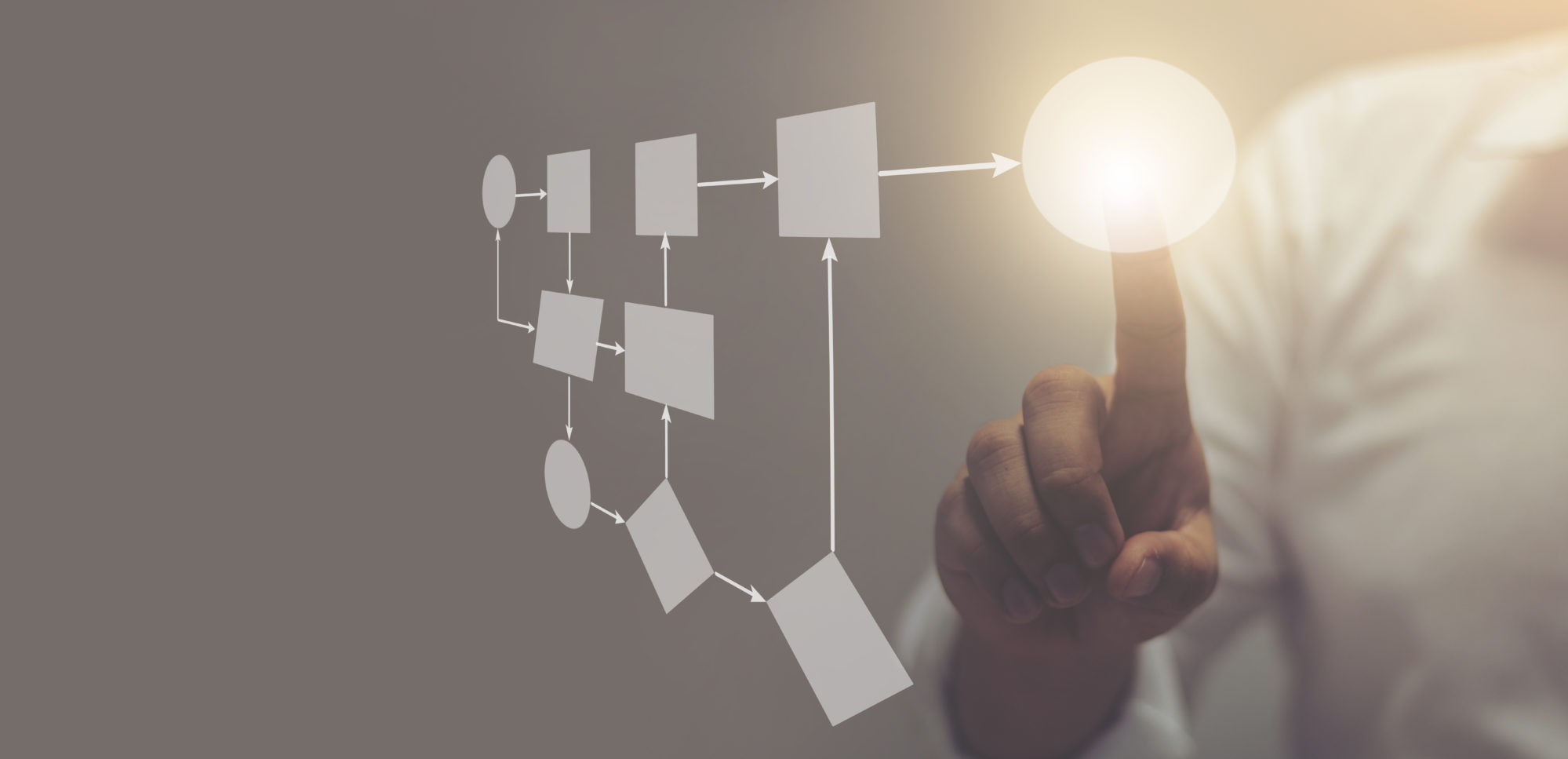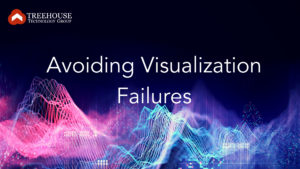How can you ensure that your data visualizations are effective as well as visually appealing? The key is to define the purpose correctly, choose the right approach, select the right formats, and adopt good design principles.
Below are proven data visualization best practices to help you get all these aspects right:
- Know the audience and address their needs
A data visualization is futile if not designed to communicate with a specific target audience. It should be compatible with the target audience’s expertise and requirements and allow viewers to view and process data quickly and simply. You must know your target audience and take into consideration how familiar they are with the concepts being represented by the data and if they have the capacity to easily interpret the charts and graphs represented. The needs of the target audience and what they want to do with the information represented should be understood, and only the data that is relevant to their requirements should be highlighted. - Define a comprehensible purpose
Data visualization can answer important strategic questions and provide really valuable information that can help put together real solutions. It can be used to track performance, monitor behavior, as well as to measure the effectiveness of various processes implemented. Taking the time in the beginning to define the purpose, priorities, and goals of the data visualization will make the result more useful and relevant to the specific target audience, preventing you from creating visuals that are unnecessary. Determine what decisions you want to drive from the target audience and how frequently the data needs to be reported. - Choose the right visual layout for your purpose and embrace simplicity
With so many different types of charts, graphs, tables and schemes available to represent data, deciding what type is best for visualizing the data being presented is itself a skill. Using the right technique will make the data represented easy to understand, in addition to presenting it in the most accurate and relevant manner. Make sure you select the right type of visualization to represent certain data, as this plays an important role in conveying the right data in the most effective way to users. Think about how users will interact with the information you are presenting.
Here are some suggestions:- Line charts are useful when displaying patterns or change over time.
- Scatter charts are useful for showing correlation and distribution.
- Donut charts are helpful when data adds up to a meaningful whole, you have less than seven categories in your data series, and you’d like to plot more than one series of data.
- Line charts are useful when displaying patterns or change over time.
- Avoid clutter
With just a quick look at the analytics dashboard, the viewer should be able to get the most important information they need. Then they should be able to drill down to see more information as needed. Clear and easy to understand analytics dashboards will add more value than unnecessarily complex ones.
You should make sure that the user does not have to do any unnecessary calculations or study in order to gain insights from the dashboard. To do this, the dashboard must not be crowded with too many widgets. Placing 6-8 widgets, at the most, in a clear layout, will help achieve effective consistency and comprehensiveness with little effort. Use 3 or 4 of the widgets initially to help the user understand and process the most important information just by glancing at them. From there, you can use the other widgets to help see data that supports the story of the main widgets.
Doing this in a minimalist design allows the user to focus on the data visualized and represented rather than being distracted by a messy and confusing dashboard. - Hierarchy
An important principle in design and specifically data visualization and dashboard design is the concept of hierarchy. As mentioned above, there is an expected widget arrangement that users will understand intuitively, without any extra explanation. The right hierarchy is what helps make visualized data and dashboards easily scannable.
Hierarchy has a few simple concepts:- The most important information should be located at the top left corner of the dashboard as this is a prime location and it’s the first place that a viewer looks.
- Widgets that follow the top-level should explain in more detail why a top-level Key Performance Indicator is what it is.
- Text widgets can be used to create titles that can help the content be more clear.
- White space is important, too. Sometimes it’s better to leave a gap rather than make something bigger just to fill space.
- The most important information should be located at the top left corner of the dashboard as this is a prime location and it’s the first place that a viewer looks.
- Using colors effectively
Good styling helps the user to better understand the story and meaning behind the data, emphasizing important areas of focus. Color is used extensively as a way to represent and differentiate information and is also found to be a key factor in the users’ decision-making. When analyzing how people responded to different color combinations used in charts, it was found that palettes that had subtle color variations, while being more aesthetically appealing, made the charts more difficult to analyze and gain insights, which entirely defeats the purpose of creating a visualization to display data.
Remember that intuitively, while we interpret visualized data in the form of graphs, charts, heat-maps, tables, maps, etc. which use colors, we associate lighter colors to represent lower or median values and darker colors to represent the higher or extreme values. You can also use color for easy-understandable color coding, for example, show on-target performance in green and below target in red. Mixing this up or changing this can make it extremely difficult and counterintuitive to understand the data presented.
A color palette that matches your organization’s brand manual creates a unified graphic language and experience for your users, which helps strengthen the brand identity.
There is also a lot of value in spaces that are devoid of color and the effective use of white space helps to make dashboards easy on the eyes. When white space is used correctly, the text will be easy to read and your dashboard will not seem packed with widgets, also helping to create a minimalist look and feel. - Inclusive design
If charts with similar colors and less contrast are difficult to read for the average person, you can imagine how much more difficult they would be for people that don’t have perfect vision or have a color deficiency—and in fact, they also represent a significant part of the population.
Fortunately, there are tools easily available to check how an image will be visualized by people with these vision impairments, like the color blindness proofing feature in Adobe Photoshop and Illustrator. Other simple rules like using sufficiently large font sizes and adequate contrast between text and the background are also helpful.
If the simulation tools reveal problems with the color palette, there are some techniques that can improve the readability of the data visualized:- Use colors that have high contrast or complementary pairs of colors.
- In addition to the use of color, you can use a pattern or texture to convey different types of information.
- Use text or icons to label elements in addition to the use of colors.
- When a data visualization uses a scale model, play with the different aspects of the color like hue, brightness, and saturation.
- Use colors that have high contrast or complementary pairs of colors.
- Basic fonts work better
The font choice can also affect the legibility of text and either enhance or detract from the intended meaning. It’s generally better to avoid display fonts or extremely light fonts and stick to more basic serif or sans serif typefaces. The font size should be chosen so it’s legible for all kinds of views. - Responsive Data Visualization Design
Responsive design refers to a flexible web design approach that makes pages display well regardless of the end device they are viewed on. A responsive design will display its content on any device and adapt to different screen sizes.
Mobile content is becoming ever more relevant, as the percentage of web traffic from mobile devices is growing each day. It’s estimated that now, over half the users view data visualizations and infographics on their phones. Therefore, responsive images and content are critical to ensure good user experience.
The difference between adaptive and responsive design, while sometimes the terms are confused, is that responsive design adapts to the screen regardless of the target device while adaptive design layouts are static and use breakpoints to detect the screen size and load the right layout for it.
Creating web-based visualizations for mobile devices is not easy and is further complicated by the need to provide interactivity on touch devices. The variations in size and resolution of smartphone screens also need to be considered. Data visualization libraries help to overcome these challenges, and it’s also important that you test the visualization on different devices and browsers. The elements of the visualization, such as charts or plots, should change according to the targeted screen resolution and size. Effective responsive design works for smartphones, tablets, and other mobile devices.
Following the 9 data visualization best practices listed above will ensure that your visualizations deliver a robust user experience and become valuable tools for business decision making.