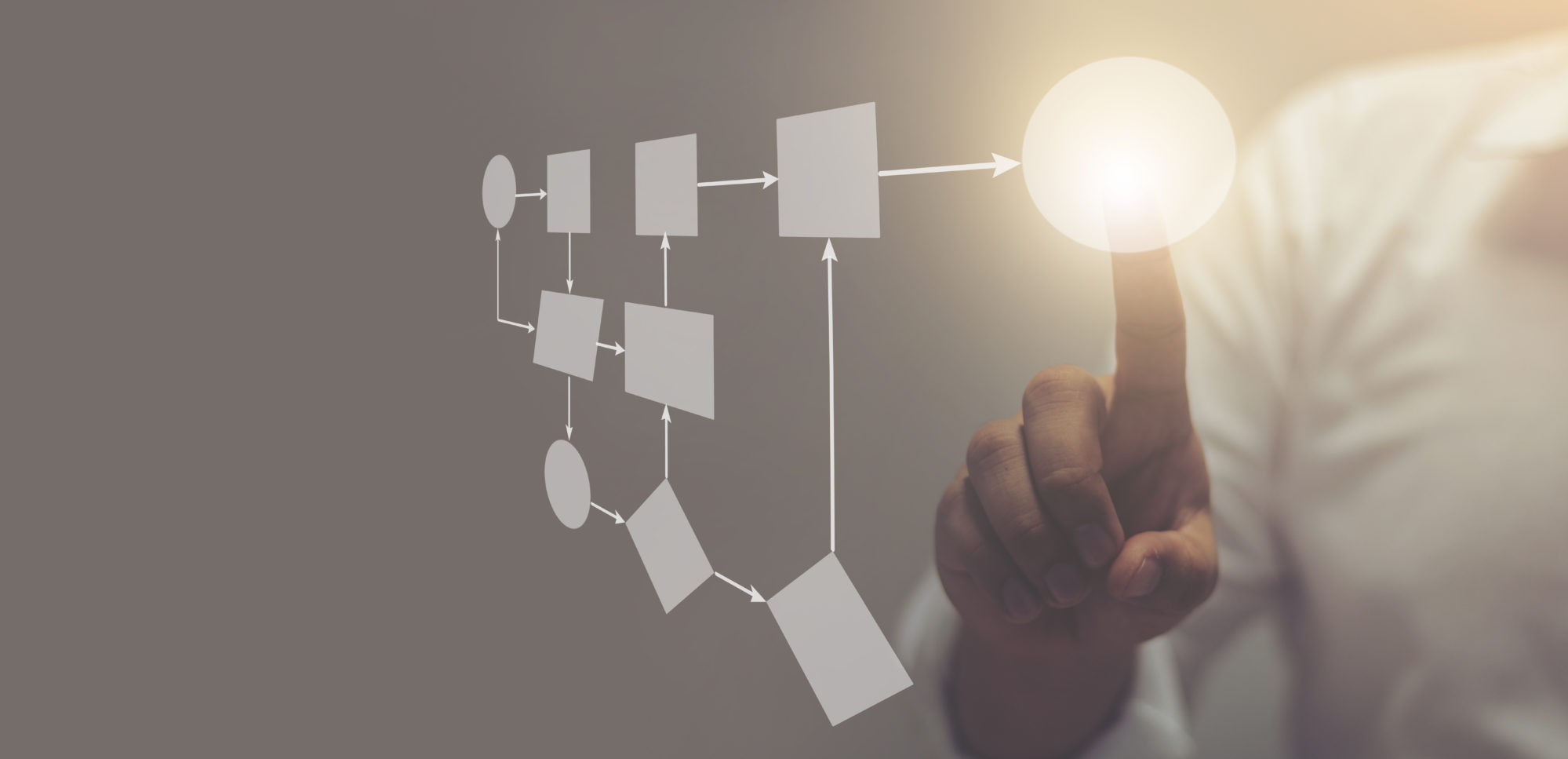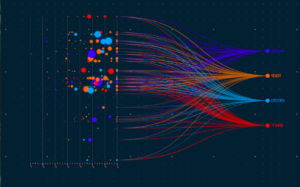Organizations today receive an ever-increasing volume, velocity, and variety of data. A powerful organizational data visualization system can pull this data from multiple sources, analyze it and present it in the right visual formats that help decision making. In the absence of such a system, data is fragmented in silos across the company and there is no cohesive and structured approach to viewing and sharing the data.
If data is not effectively processed and analyzed in alignment with business objectives, then the huge volume of data collected actually becomes an overhead, as you need more and more storage space — and risks develop related to data breaches and liabilities under data protection laws.
In order to generate actionable insights that enhance profitability, the organization must plan and execute data collection, cleaning, exploration, analysis, and visualization.
So is your organization getting the optimum benefits from data visualization and are you following an effective data visualization process? To help you answer that, let’s look at the right data visualization approach and process for businesses:
- Clear objectives: If data visualization is to provide real value, it needs to solve problems and support organizational objectives. Are you building visualizations to enhance the performance of teams, or to better understand customer behavior, or how to improve the productivity of your manufacturing operations? Having such clear business goals provides direction to the data visualization process and also allows you to measure the impact of visual data on business metrics.
Discovering insights isn’t always a linear process, so you need to keep an open mind and explore. But knowing the business problem you’re solving gives this process direction. - Understanding audience needs: Knowing the background and requirements of your audience is vitally important when you design data visualizations. Are they familiar with the types of visualizations you plan to use? Are they strategy level leaders who need the bigger picture, or operational managers for whom all the details are very important? Will they need some training in order to interact with the visualizations? Keeping their perspectives and needs in mind will help you to create a meaningful organizational data visualization process.
- Plan for integration: Your data visualization system needs to collect data that comes from different organizational systems and apps, or is entered by various people. When you select a data visualization tool, this ability to integrate with your existing systems is very important. Once the visualizations have been created, they may be required within other systems or apps. A data visualization system that is well integrated helps discussion, collaboration and decision-making based on data.
- Get the right colleagues involved: The effectiveness of data visualization also depends on the participation of the right stakeholders. You may want to invite strategic leaders, operational managers, data science and software experts to define the project holistically.
Enabling more colleagues to use data visualization for themselves helps the entire organization to become more data-driven. Select tools that are suitable for the profile of users, and provide the necessary training and support to help them on the data visualization journey.
If team members have used only spreadsheets until now, consider their apprehensions and take the time to answer their questions. - Use good design principles: Dashboards should be designed to aid understanding and interpretation, and don’t need to be terribly fancy. An understanding of sound design principles helps to create visualizations that are both useful and visually appealing.
You should consider whether the hierarchy of the data is important and should be displayed in the presentation. The order in which information is displayed should be carefully considered, and more important information could be allocated a larger space. The effective use of color makes the data easier to grasp, so you need to consider how color is intuitively perceived. For example, you would use red to denote danger or performance below targets, and not ‘smooth-sailing’. You could use grey to show baseline numbers, and highlight others in a brighter color. When using heatmaps, darker colors signify larger quantities. You could also add textures or patterns to help viewers with color vision deficiency. Legends and other text should be written in fonts and sizes that are easy to read. - Provide interactivity: You need to provide ways for viewers to adjust the visualizations for different variables or conditions, with the help of filters, selectors, hovers or drill-downs. For example, a manager may want to see sales figures for a particular month, or a particular quarter, or year. When you create a map showing numerical data associated with different regions, your audience may want to click on a particular region to see more details. You need to consider such needs and add the right kind of interactivity to your visualizations.
The best data visualization process for your company may start with defining the business problem, then understanding the available data, preparing the data, running some experimental models, and finally building visualizations for presentation. The key is to know how to unearth valuable insights and minimize noise or unwanted data.