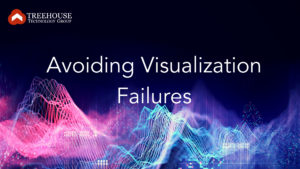There are many data visualization techniques that can be used to present your business’s information. While some software provides fancy, intricate techniques, we shouldn’t underestimate the value of simple graphical representation such as line diagrams, pie charts, etc. After all, we learned to interpret these from a young age, so they still work very well for us.
Let’s look at some of the different data visualization techniques and understand the right way to apply them.
- Bar charts: We all knew bar charts long before we had heard of data visualization. The reason they are still very much in use is that they are easy to scan for quick information. Bar charts summarize a story, although they do not narrate it. Data is organized into rectangular bars with the purpose of comparing multiple values. Bar charts help us to understand how multiple similar data sets relate to each other and are suitable to compare multiple values in the same category. Bar charts can be used to compare parts to the whole and are not suitable for continuous data. For the bar chart to be easily understandable, colors and labels need to be used effectively.
- Line charts: Line charts are compact, precise and familiar formats that help us to understand trends. Line charts show data relative to a continuous variable such as time, money, etc. Multiple data sets can be compared in a single line chart by using color-coded lines. Line charts are helpful to view trends, patterns, and fluctuations over a continuous variable such as time. They are also used to compare different but related data sets. Line charts help us to extrapolate — make projections beyond the data — but they are not suitable if you wish to give a deeper view of the data.
- Scatterplots: Scatter plots are extremely useful when you need to understand the relationship between two variables. The horizontal axis usually represents an independent variable while the vertical axis represents a dependent one. Individual data points are plotted as dots. Once patterns emerge, the relationship between the two variables may be classified as positive or negative, strong or weak, linear or nonlinear.
When the dependent variable increases as the independent one increases, we observe a positive correlation. This would typically be seen as a line or curve from the lower left corner to the upper right corner. If the variable plotted on the vertical axis decreases as the one plotted on the horizontal axis increases, then it is found to be a negative correlation. This would typically appear as a line or curve from the upper left corner to the lower right corner. If no clear pattern emerges, then we can conclude that there is no correlation.
Scatter plots are also helpful to identify other patterns such as any gaps in the data or if there are any outliers. Scatter plots are also used to predict what the dependent value is likely to be for a specific independent value. Once a relationship has been observed, it is important to interpret correctly as all correlations may not indicate causation. - Pie charts: Pie charts are frequently used to indicate the parts that make up a whole, and help us to see how the different parts compare. They work well because they are so familiar to us, resembling a pie with slices of different sizes that are easy to interpret. When working with pie charts, it’s best to ensure that the total works out to 100% and to display the percentage of each slice, if possible. Pie charts do not work well if you are trying to show the same data over time because the size of the total pie starts varying, which makes it difficult to interpret.
There are variations of pie charts in use as well:
One is the 3d pie chart, and although this does not always improve the reading of the data, it is sometimes chosen for aesthetic purposes.
A doughnut chart has a blank space in the center of the pie that is used to place text about the chart.
In an exploded pie chart, one or a few segments are separated, in order to highlight that aspect of the data.
A polar area diagram is also similar to a pie chart, but now, all the segments have the same angle, and variations in values are depicted by the distance that each segment extends from the center. This is useful when examining cyclical phenomenon. For example, if we are examining sales data over 12 months, then the length of each segment shows us which months have greater or lesser sales. - Gauges: Gauges are usually used to compare two values on a scale. A common application is to see how a current value compares to a target. You can experiment with different sizes or shapes of the gauge — linear and circular, or radial are both used. A radial gauge consists of a pivot point around which the pointers rotate, and a radial scale. You may choose to color part of the arc red, which is readings that are below the target. The current value is depicted using the tip of the pointer. Radial gauges are familiar to us as they resemble the meters used on car dashboards to indicate speed and other parameters.
- Heat maps: Heat maps represent numerical data by colors, providing an immediate visual summary of information and making it much easier to understand complex data sets than if they were presented numerically. Darker shades are usually chosen to depict larger quantities. As an example, consider an e-commerce site that’s analyzing the volume of transactions every hour for the seven days of the week. When this data is plotted on a heat map, where each color represents a transaction range, it is far easier to comprehend than a table of numbers.
Heat maps are extremely valuable to visualize many different aspects of data, such as variance across multiple variables, patterns, similarities, and to find correlations. - Box plots or whisker diagrams: Box plots or whisker diagrams are data visualization techniques where groups of numerical data are plotted based on a five-number summary of the data. A box plot is made up of two parts: a box, and lines that protrude from it, resembling ‘whiskers’. These plots depict the minimum, the maximum, the median, the first and third quartiles. When different data sets are plotted in this manner, it becomes easy to visually understand the distribution of each. Box plots help us see outliers and know what their values are. They show us how tightly the data is grouped and whether it is symmetrical or skewed.
- Radar or spider chart: Radar charts, also called spider or web charts, plot multiple values over different variables. Each variable is plotted on a different axis and all the axes are joined in the center, creating a radial figure that enables the viewers to quickly see which variables are greater or smaller. These can be used when the number of series is small, say 2 to 3, but radar or spider charts are not appropriate for a large number of series as they can become visually confusing. Consider an example of two drugs that need to be compared. The axis could be parameters or variables such as efficacy, side effects, interaction with alcohol, and cost. Each drug is assigned a value based on how it performs on each of these parameters. Two different colors are used for the two drugs and the resultant radar chart makes it easy to understand how they compare on various parameters.
- Treemaps: A treemap is a data visualization technique that uses nested rectangles to display hierarchical data. Each branch of the tree is a rectangle which is then tiled into smaller rectangles representing sub-branches. Consider a report about the utilization of server space. Rectangles depict the folders and smaller rectangles nested within them show the subfolders. The sizes of the rectangles can be scaled according to the amount of space that a particular folder is utilizing. This treemap now provides a clear visual display of the server space. Treemaps are effective even for large numbers of items and can be used to present complex data such as budgets.
- Word clouds: Word clouds display words in varying sizes based on numerical data associated with each word. For example, the names of different countries could be displayed by sizes proportional to their populations. Word clouds are frequently used to show how often trending words or phrases appear in social media posts or in news reports.
In addition to the data visualization techniques listed above, there are others such as sparkline, waterfall charts, and funnel diagrams that are used for specific purposes. Selecting the right data visualization technique and effectively using colors and labels are important to aid understanding and interpretation.